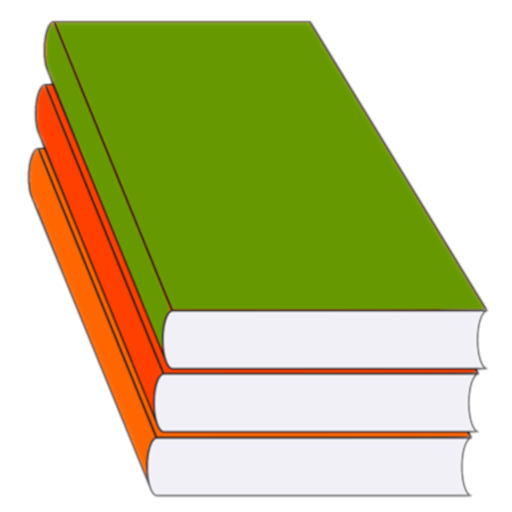Memory training and entertainment in apps for everyone! Just must-have. Use the sample tests first and later modify them if you want. Then create custom tests and save them. Finally improve response speed and save results.
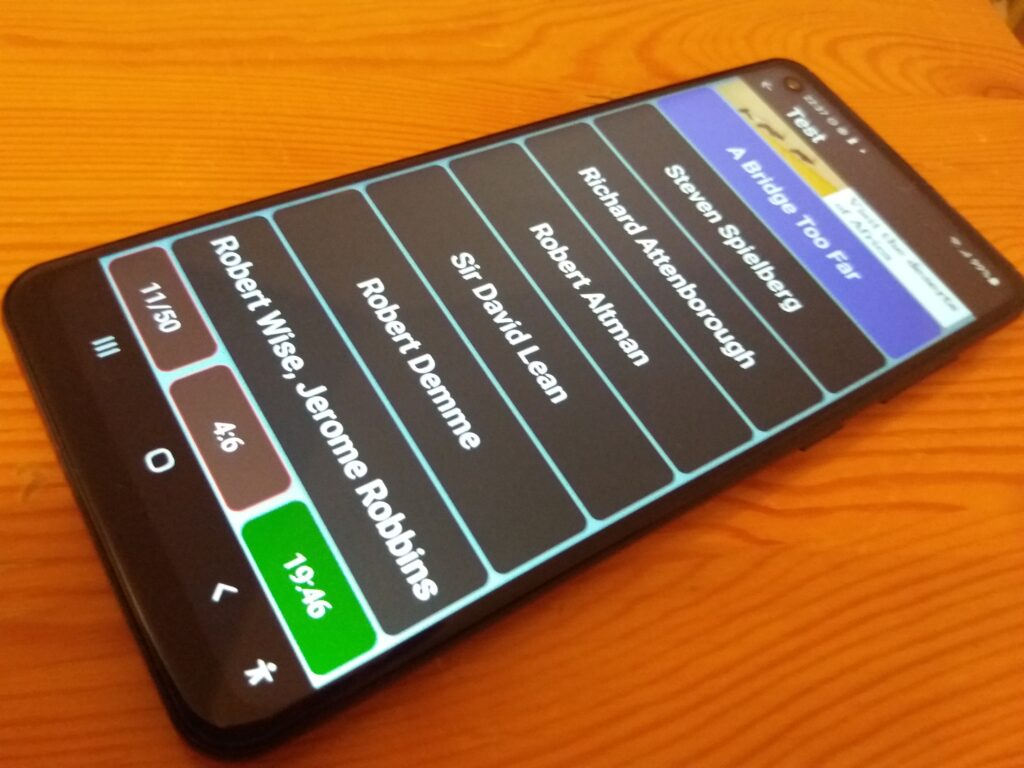
Application Ask Me and Rate waiting for download on Google Play.
Tests for memory training and entertainment
An incredibly easy-to-use app that can completely change the way you learn. You can download a ready-made test or prepare your own to suit your needs. All you need to do is write down the questions and answers from the selected field in a text document.
Main features of Ask Me and Rate application
Ask Me and Rate application lets you to:
- create tests, that is sets of questions and answers
- consolidate and check the knowledge contained in the tests
- view the results of previous tests
Methods for creating a test
- creating a test inside the application
- use of sample tests installed with the application
- use of tests created in a different environment, e.g. on a computer or downloaded from the Internet
Consolidating and checking knowledge
- the Ask Me and Rate application randomly asks questions from a selected set
- it recognizes which questions you have problems with and teaches you the correct answers
- if you give a wrong answer, it will correct you and come back to the question as many times as you need to answer correctly
- time is measured while answering
Results of your memory training
- By viewing your results, you can see which tests you have already mastered and which ones you still need to work on
In the Ask Me and Rate application, you can create your own tests in a variety of areas, such as
- mathematical calculations,
- events and dates from history,
- countries and their capitals in geography,
- words and their translations from foreign languages,
- quizzes about songs and their performers
You can freely modify any sample tests getting so quite new ones.
Next you can create your own test on other device like your computer, then send it as an attachment and save it to the Downloads directory. Later you can download it from there to the Ask Me and Rate application. Finally you can save it to your Google disk or send to a friend.
Settings
- Before the test, you can set the number of questions you will answer in one session. This is to establish a boundary so that the test does not take too long.
- Additionally, you can determine the number of correct answers necessary to pass the question. When you study at home and have much time, this number may be greater. And when you have only several minutes before the class test this number may be equal to one.
Attention
- If you click on an ad during the test, the time will count down so you won’t lose anything by watching and clicking the ads
- Question and answer sets are in .CSV format. Therefore if you want to create them on a computer or in another mobile app, read the detailed description on our website: How to create a new great custom test for free?
Help
Video instruction
If you need help on how to use the app, then check out this video
How to prepare a new test?
And now, if you don’t know how to prepare a new test, we have some tips for you: How to create a new great custom test for free?
Language versions currently available on mobile:
- Polish
- English
- Spanish